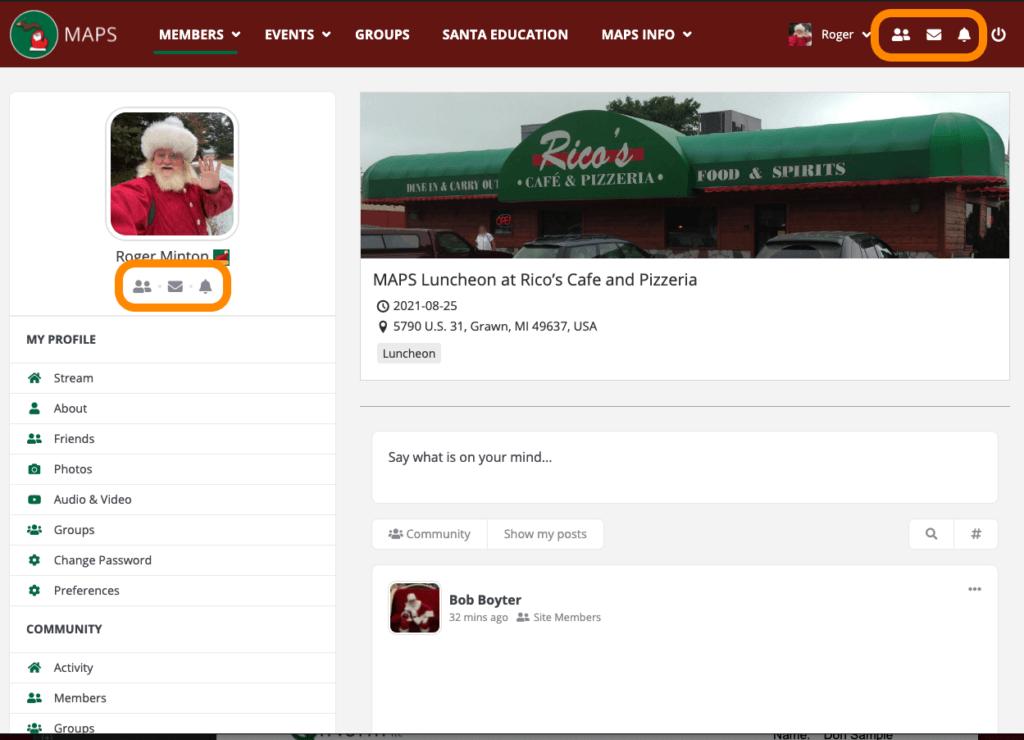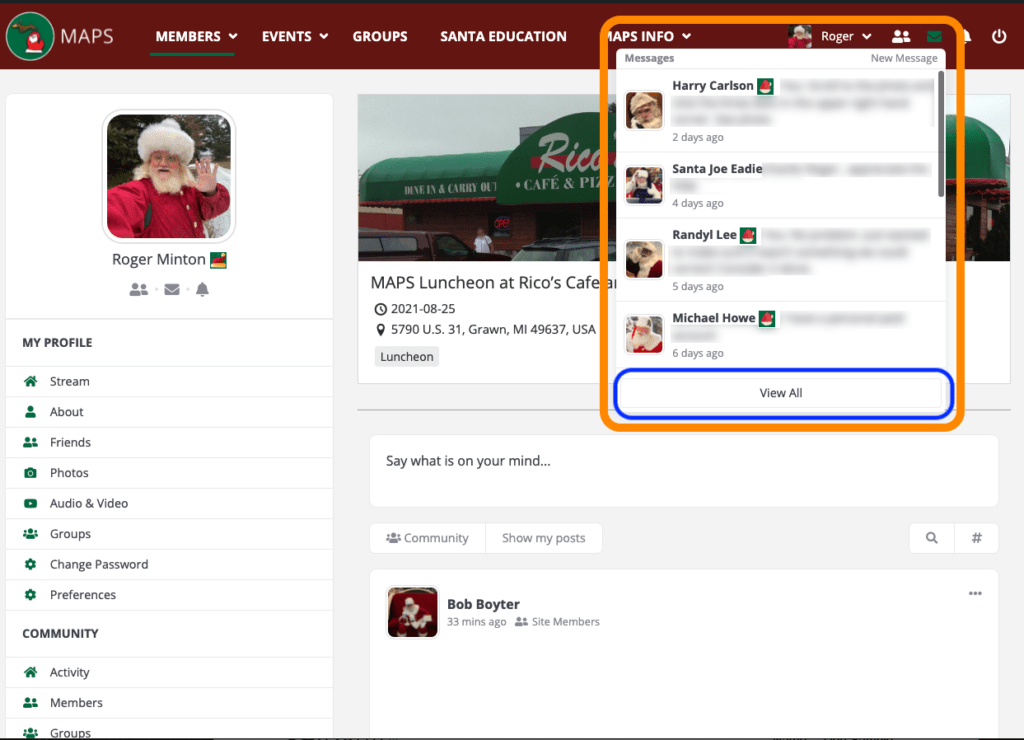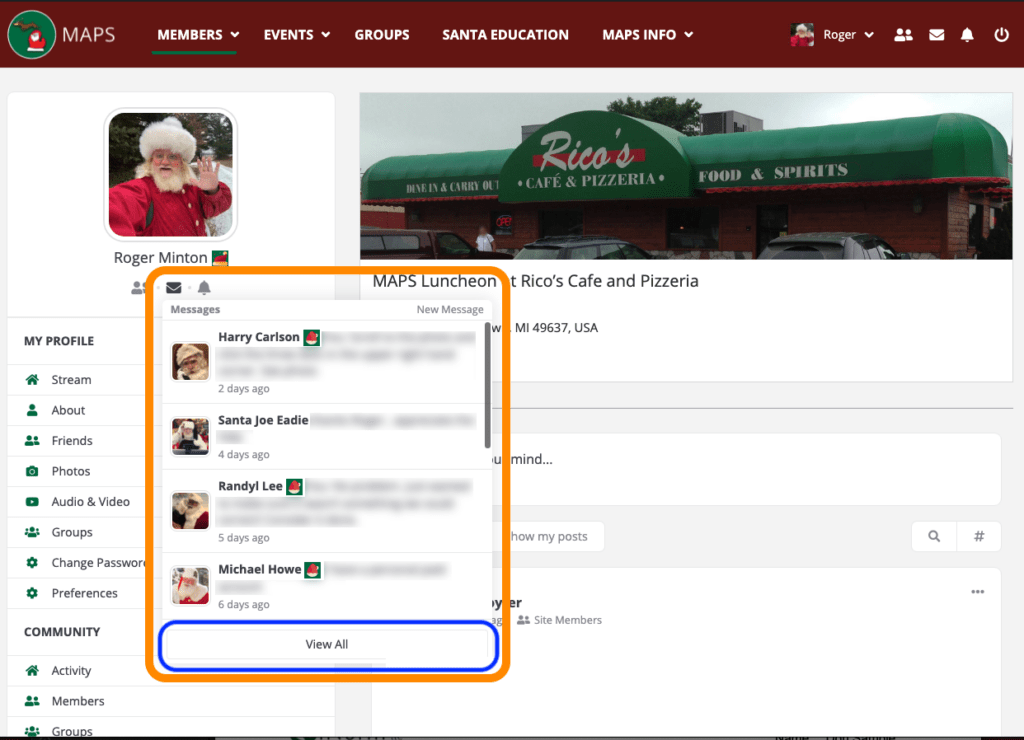Sending and receiving private messages is a great way to communicate with other members.
Follow the guide below to navigate through the ways to access the messages feature.
Step 1 – Locate the “Envelop Icon”
- In the Red Bar on the top of the website you can find the “Envelope Icon” next to the set of Icons near your Name and Profile Photo
- On the left sidebar, you can click on your NAME under your profile photo
- Under your profile photo and name, there are several icons, including the “Envelope Icon”
Step 2 – Click on the Envelope Icon
This will open your messages up and show you your current messages.
Here, you can “VIEW ALL MESSAGES” by clicking on the “View All” text at the bottom of the popup (OUTLINED IN BLUE)
Step 3 – Find and click on message
Once you find a message (if you don’t see one, try clicking View All to see older messages). This will allow you to respond to the message.